Apr 17 2013
Topaz B&W Effects 2.1
Recently I got my hands on a copy of Topaz Labs Plugin-Bundle for Adobe Lightroom and Photoshop. At some point I will do a review of the different plugins that Topaz Labs created. But for now, I wanted to share an image I edited with Topaz Labs B&W 2.1.
What is Topaz B&W Effects 2.1
“Create rich and dynamic images full of compelling tone and detail with this all-in-one solution for professional black and white photos.
Use over two hundred beautiful 1-click effects, a finely-tuned B&W conversion engine, unique creative processing, selective adjustment brushes, and pixel-perfect grain reproduction to enhance your art.
Make your photos perfect with the most powerful B&W software available.”
Below are a few images I created using different filters that Topaz B&W 2.1 has. 
For the above image, I used the a filter from the Toned Collection. This collection uses traditional black and white effects with tones of copper, gold, selenium, sepia, and antique. I then finished off the image by adding more grain to the image and adding a black grungy black border. 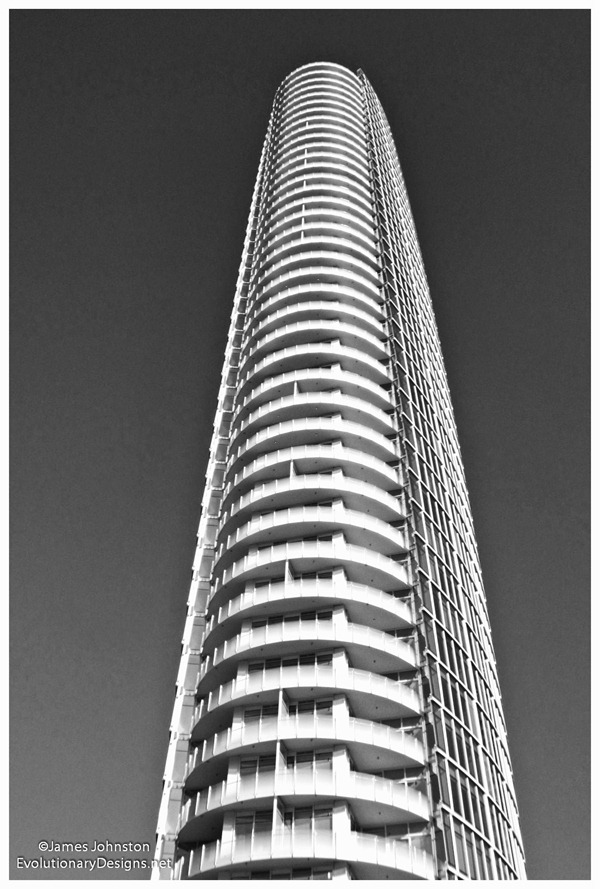
For this version, I used a filter from the Stylized Collection. This collection combines a traditional black and white with creative effects like diffusion, cartoon, paint, multi-toned effects. I then added more grain and a plain white border that matches the whites in the building. 
This is the original image after I completed the processing with Adobe Lightroom 3. This image is of the Museum Tower in the Arts District of Downtown Dallas, Texas.
For more information and my review on Topaz B&W Effects 2.1, check out my review on Evolutionary Designs.
James
Latest posts by James (see all)
- Random Picture of the Week #84: Arthur Ravenel Jr. Bridge - May 6, 2016
- Random Picture of the Week #83: Lucky’s Rod & Kustom Chevrolet 210 Kustom Shop Car – Invasion Car Show 2014 - April 5, 2016
- Random Picture of the Week #82: Vintage Big Red Cooler on a VW Bug Spotted at the Helping Out Our Neighbors Car Show - March 18, 2016









