Disclosure: We are a professional review site that receives compensation from the companies whose products we review. We test each product thoroughly and give high marks to only the very best. We are independently owned and the opinions expressed here are our own.
 Last Friday I was having issues with posting a certain post. You may have gotten my dead links from Twitter, or any of the other places I post my RSS. I am sorry about that. First, let me explain what happened and why I am a bit frustrated with WordPress and LiveWriter. When I create my posts I generally use Microsoft Word or Open Office for the text and then copy paste it over to LiveWriter to format for the web. Since I started using this process, I have found several bugs with LiveWriter and they deal mostly with uploading to WordPress. Other than that, I like using LiveWriter.
Last Friday I was having issues with posting a certain post. You may have gotten my dead links from Twitter, or any of the other places I post my RSS. I am sorry about that. First, let me explain what happened and why I am a bit frustrated with WordPress and LiveWriter. When I create my posts I generally use Microsoft Word or Open Office for the text and then copy paste it over to LiveWriter to format for the web. Since I started using this process, I have found several bugs with LiveWriter and they deal mostly with uploading to WordPress. Other than that, I like using LiveWriter.
In most cases WordPress works great, but when you have issues they can be bad. In my case I found that on days you have a bad internet connection you should not use LiveWriter to post anything. If you loose your connection or your internet connection lags so bad its like you do not have an internet connection, the WordPress may think LiveWriter completed its upload process and create the post. But LiveWrite hasn’t finished yet…
When this happens it not good. It could screw up your database. In my case it created two copies of the same post. So, when I would click on the post link, it would start to load the new link page and then in the middle of loading the page it would reload itself and a blank page came up. Even after deleting the post and reposting with a different URL it still had an issue.
Last Friday this happened to may again! I spent about four hours troubleshooting and failed at this. I called up my buddy Hesham from Famous Bloggers to take a look at it. He end up deleting a bunch of records from the database, and we still had the problem. Finally we decided to remove the waste till Monday morning to repost under new name and URL and that should work. Well it didn’t work….
I removed the post and I will be posting it on another site later today or this week. I will update this post when that happens…
Sorry for all the dead links and all the testing. Now that the bad post is removed, I think the site running smoothly again…


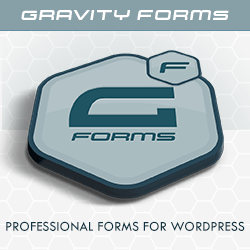

I am always fascinated by bloggers who first use Word then copy and paste instead of just using the WordPress Post editor!? If you find the WP post editor doesn’t have certain features that Microsoft Word has there are plugins to make your WordPress Post editor more to your liking..
One such plugin is Apture which searches then adds any reference material, video, pic, pdf ,etc. you need 😉
The editor is fine for most things. But I wouldn’t use those sorts of plugins to make it better. Plugins clutter up the data base and slow down your sites load time. Even you don’t see or only in the admin panel, it still slows things down. I only use plugins that are functional to the site itself. If I can cant code it or find someone that can, then use alternate ways to get what I want.
The Apture plugin does looks pretty cool and might try it out on one of my test environments before loading on my live site…
Hi James. What a bummer. Between you and Hesham working to resolve this and if the problem still remains, I would be totally lost! Hang in there. The great thing is your blog is till intact and that’s the most important thing. I’ll keep following along with this to see how it goes.
I didn’t realize Apture was a plugin for the dashboard too. I think I’ll look into that one too, thanks Caleb!
Thanks Ileane, I think the issue is pretty much over with. If it happens again, I will have to find someone knows more about databases and wordpress structure to figure it out…
You are welcome..actually the post editor dashboard application was the original app before the search bar version you see dropping from the top as you scroll on various sites nowadays 😉
Hi James. Whew, what a bummer. Seems that you had something going on there. I use LiveWriter all the time and the difference is that I start to write on it and never pblish the post through LiveWriter. I only use the option of “post a draft” to WP. After doing that I edit whatever I have to inside WP and then publish it. I had this experience once of slow connection and had no problems since I did not opt for publishing it through LiveWriter. Hope you get it fixed.